Are you looking for a cool, fun way to mesh together your pictures in a fun video? Some people are clever enough to be able to pull this offer, without assistance. However, if you’re like me and don’t have a lot of time to learn, you might want to consider using a video maker online. I recently discovered Wideo and sat down to give it a spin. Below, you’ll learn all about this particular service and how well it works for creating animated videos.
The Basics
First and foremost, you should know that Wideo is completely free to use. Of course, free users are only able to make 45 second videos and some of the features, objects and other items are unavailable. Despite this, I was able to do quite a bit with the 45 minutes provided. The lowest cost subscription available is less than ten bucks. With this option, you’ll be able to access all templates, download all of your videos and make up to 90 second videos.
There are a few other packages available and they range in price and features provided. For someone, who wishes to experiment with the service, the free option is great.
The Interface
Once you’ve signed up for an account, you’ll be able to start making videos instantly. At this point, you can access a variety of templates or you can start from scratch. I decided to start from nothing, since none of the templates fit my style. From the user interface, you can access a variety of different features and add all kinds of stuff to your video.
- Add images, backgrounds, text, objects
- Incorporate sounds
- Once you’ve added texts or objects, you can add animations
The interface was fairly easy to figure out. All of the buttons are clearly labeled and I didn’t have a problem proceeding from one step to the next. At the bottom of the UI, you can watch a specific scene or watch your entire video. At the top, you can download or save your video. Unfortunately, downloading is only available to paid members.
Make Animated Videos Online
Overall, I found that it was tremendously easy to make a video with Wideo. Although I didn’t delve into all of the finer details, it was easy to add pictures, music and objects. Also, I found it effortless to make animated transitions from one scene to another. I really liked the option of adding a picture. Wideo gives you the ability to quickly search Google images, find and add images to your video.
I didn’t get too deep into the animations, but what I did find was fairly cool. I was able to rotate words and objects, as well as make them shrink and enlarge. It is also possible to adjust the time duration of each scene very easily.
Benefits
Overall, I enjoyed my time with Wideo. Below, you will find a lot of the things that I liked about it.
- Effortless to use and doesn’t require instructions
- Finding and adding images was quick and convenient
- Has lots of settings to adjust scene transitions and scene durations
- Can also save and share your videos, as a free user
- Preview a scene or the entire video, at any time
- Plenty of sounds, objects and numerous pictures available to free users
- User Interface works quickly and never lagged
Some Concerns
Although I did enjoy my time with Wideo, there are a few concerns that the majority of consumers will have. Some will not like the 45 second video limits and won’t want to pay for an upgrade. Also, I was displeased that I couldn’t download my video, as bad as it was, because I was a free member. These are understandable though, because Wideo wants paying members. Duh!
Overall Assessment
Above, I have embedded my terrible little video. I made the video in a matter of 10 minutes or so to give you an idea of the service’s capabilities and features. Overall, I enjoyed my time with the video creator. Personally, I don’t believe I would pay to create videos, but I don’t plan on creating many either. However, if I was planning on creating numerous videos over time, I would definitely consider spending a few bucks a month to utilize Wideo’s services.
I found their UI to be great and their system never lagged. As soon as I was finished, I could watch my video, share it and embed it. If you’re a videophile and are looking for an easy way to make cool videos, be sure to check out Wideo. If you’re interested, be sure to click on the banner above and you will be sent to the Wideo website!

Jay Skelton is a fan of all television shows and movies. He tries his best to keep up with the latest foreign television shows and movies. Jay loves skinny dipping in the dark too.
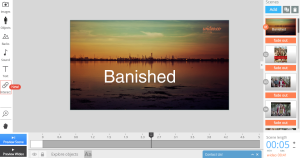
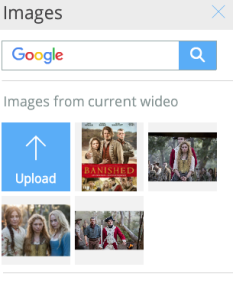


0 Comments Leave a comment